Schedule | - 6:07 pm
If You Haven’t Downloaded the App Yet, Don’t Wait Any Longer and Download Universal Online Radio App on Your Devices Today!


2. Hit the Search Button and write “Universal Online Radio” on the search bar, afterwards, press enter.

3. Universal Online Radio app will appear!
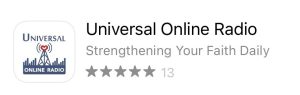
4. Click the download button on your device. (Make sure you are connected to the internet to be able to download the app)
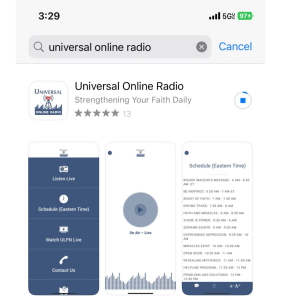
5. After you have downloaded the application, you will be able to open it and listen to all the content!

Now you won’t miss Bishop Joshua and Bishop Macedo’s blog, videos of faith, the digital copy of Universal News, and so much more! The radio is on air 24 hours a day, seven days a week! Click here for the schedule of the programs (ET Time).
If you haven’t downloaded the app yet, don’t wait any longer and download the application on your devices TODAY!
For all Android users, click this link to download the app.
For all Apple users, click this link to download the app.
If you’d like to speak with a pastor for prayer and guidance, visit The Universal Church, which is open seven days a week. Click here for locations. Feel free to call our helpline at 1-888-332-4141.